HOMOEOPATHIC
REPERTORISATION
SOFTWARE
HRES-SATHAYUSH

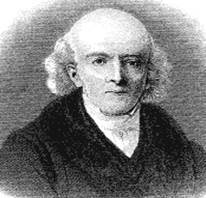

Demo Download (Demo Not included)
Demo Compressed
File
<hres.rar> will be sent
on request to WhatsApp No. 9778497685 OR by
Email Request to
info@homeosoftware.com
HRES SATHAYUSH
Homoeopathic Repertorisation
Software
Windows Based
This is
a Single User Software designed to help Homoeopathic Doctors to carefully
select the similimum the most suited remedy in a
case - out of hundreds of major remedies and many rare remedies, which they
come across in their practice. Simple to Use. Fully
WINDOWS BASED Only basic Computer knowledge is essential. Also this software occupies only a small volume of your hard
disk.
Repertories
included are
Homoeopathic
Materia Medica and Repertory by William Boericke
Boenninghausen's Therapeutic Pocketbook
Boenninghausen's Characteristic
Repertory
Repertory
of the Homoeopathic Materia Medica by Dr.J.T.Kent
Repertory
to Hering's Guiding Symptoms by Dr.C.B.Knerr
A
Synoptic Key to Materia Medica by Dr.C.M.Boger.
All
Major Materia Medica as given in the contents page.
Features include Repertorisation, Eliminative Repertorisation,
Miasmatic Repertorisation, Materia Medica from
pioneers, Comparative Materia Medica, Drug essence, Relationship of remedies,
Homoeopathic Philosophy, Clinical Experiences from Masters, Classical Articles,
Diet Restrictions in Homoeopathy, Patient Case Management, Taking Patient Case
by referring to the respective Organ, Case Reviewing on each visit, Maintenance
of Patient Directory, Treatment Directory, Creation of Doctors own repertories
etc.
Special Features
include Human Anatomy, Physiology, Human diseases, Medical Manual, Nutrition,
First Aids, Food restrictions in diseases, Medical Dictionary, English
Dictionary, Thesaurus etc. Study of Material Medica through
Repertory, A multiple choice questions in a quiz format covering entire organs
of all Repertories is included.
System Requirements For
This Software
PC with
2 GB RAM or higher with 5GB free space, color monitor, DVD drive, with optional
printer.
The Operating System
This works on your Home PC with windows. No
internet connection is required.
Installation
Of The Software
No installation is required for DEMO version.
The
demo software and full version works only from C:\HRES drive of your computer.
Demo HRES(hres.rar) can be
downloaded from the website, copied to C:\ drive and unzipped to C:\ drive.
Type/double click HRES.exe(for demo type/double click
ldemo.exe) at C:\HRES and press enter key to run the software. Downloading
instructions may be
followed. Help keys are provided at the respective menu pages. Only
limited data is given in DEMO version. Search of all rubrics will not be
available. However all the features of the full
version are available in DEMO version. For help, refer to user manual or any query,
Please contact at info@homeosoftware.com.
Whatsapp : 9778497685